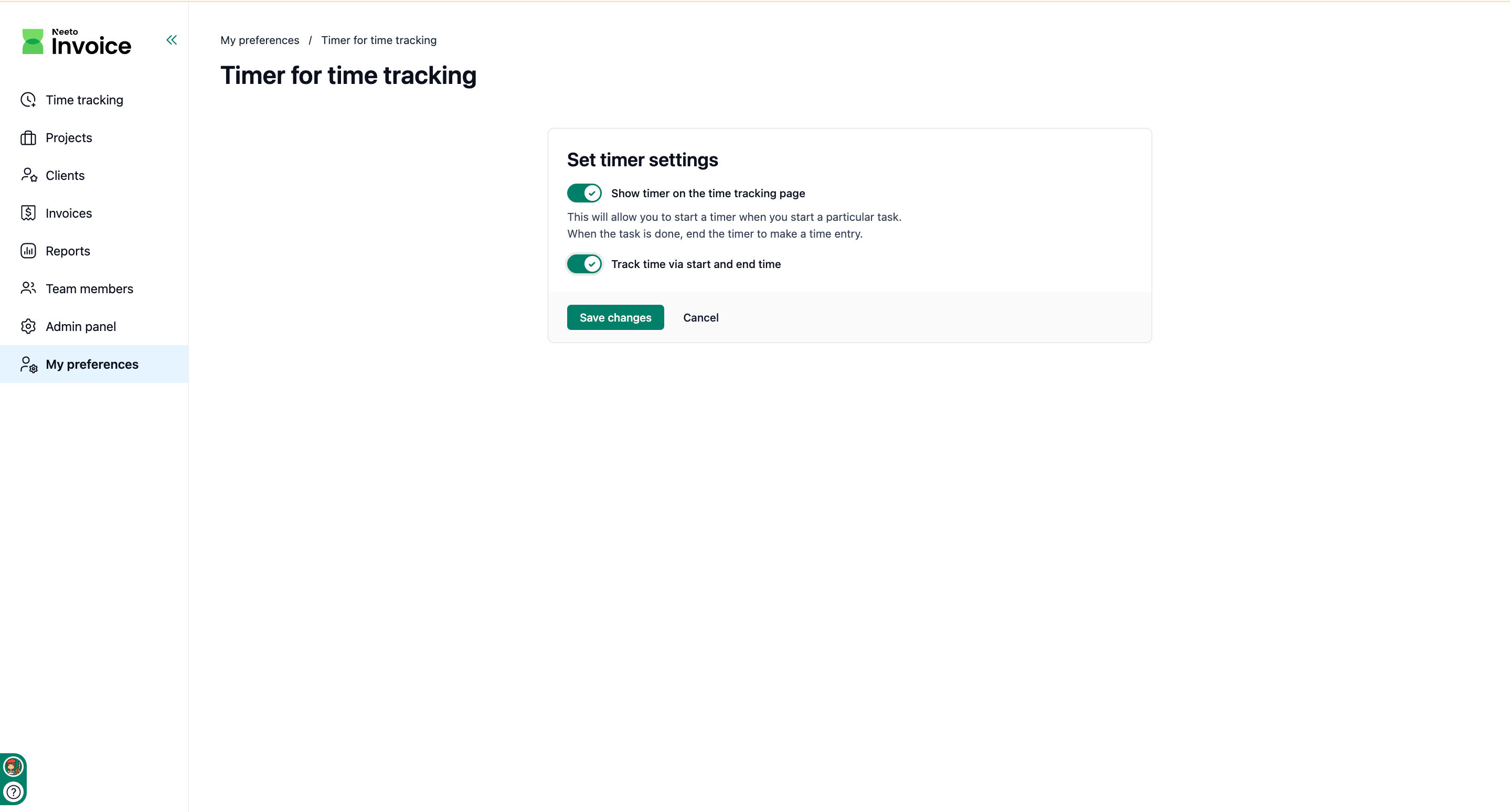Timer feature helps you accurately track the time spent on different tasks and projects. Instead of manually entering hours worked, you can use the built-in timer to record time in real-time.
Go to My preferences.
Click on Timer for time tracking card.
Enable the option Show timer on the time tracking page.
Enable Track time via start and end time.
Click on Save changes.