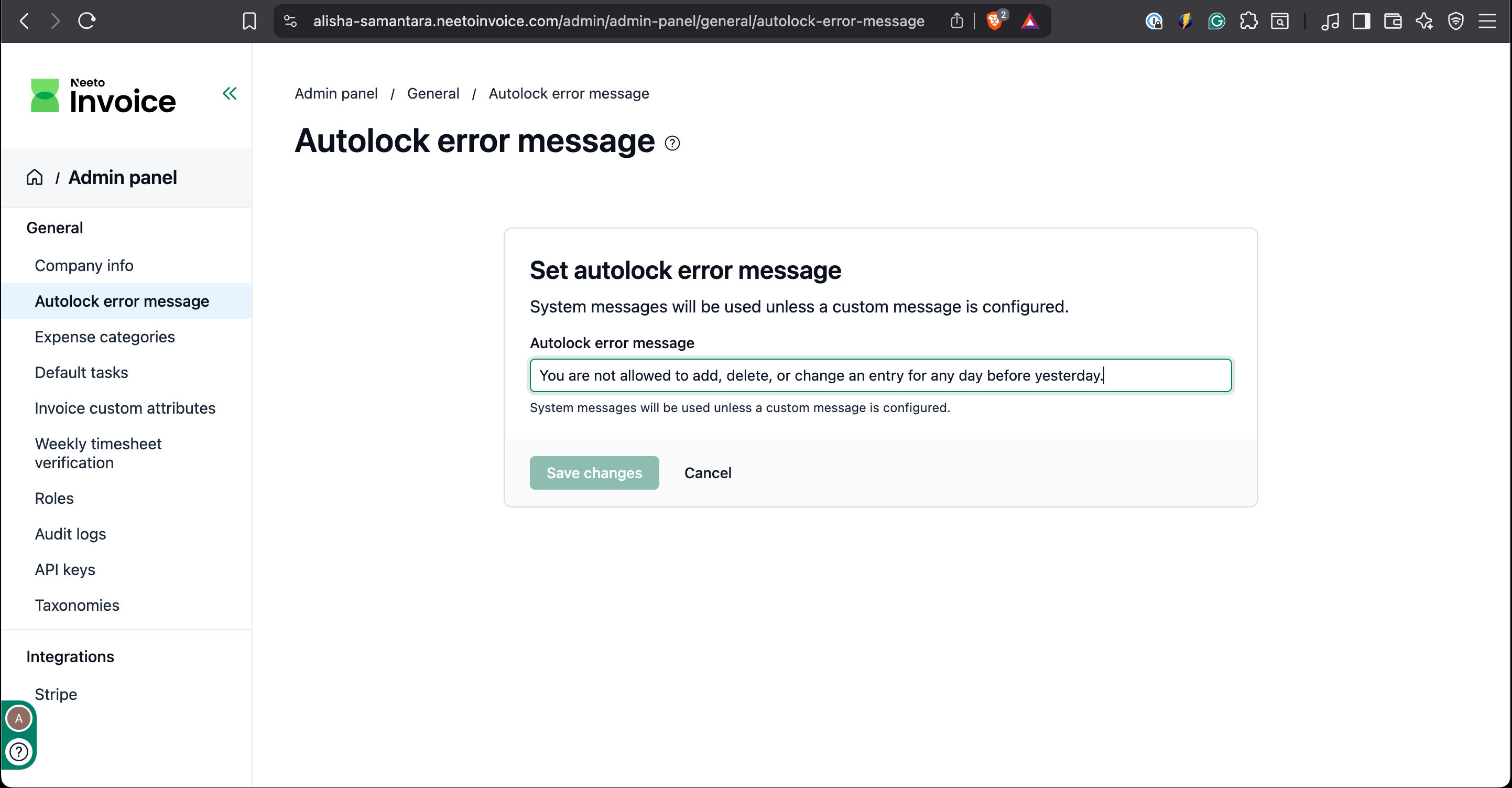If you do not set a custom autolock error message, the system will display default messages based on the autolock type:
End of the day: "You are not allowed to add, delete, or change an entry for any day before yesterday."
End of the week: "This project does not allow users to add, edit, or delete hours for the previous and older weeks."
-
End of the month: "This project does not allow users to add, edit, or delete hours for the previous and older months."
To set a custom error message:
Go to the Admin Panel from the side menu.
Under General, click Autolock error message.
Enter your preferred custom error message.
Click Save changes.
Once saved, your custom message will replace the default one for all autolock types (End of the day, End of the week, and End of the month).