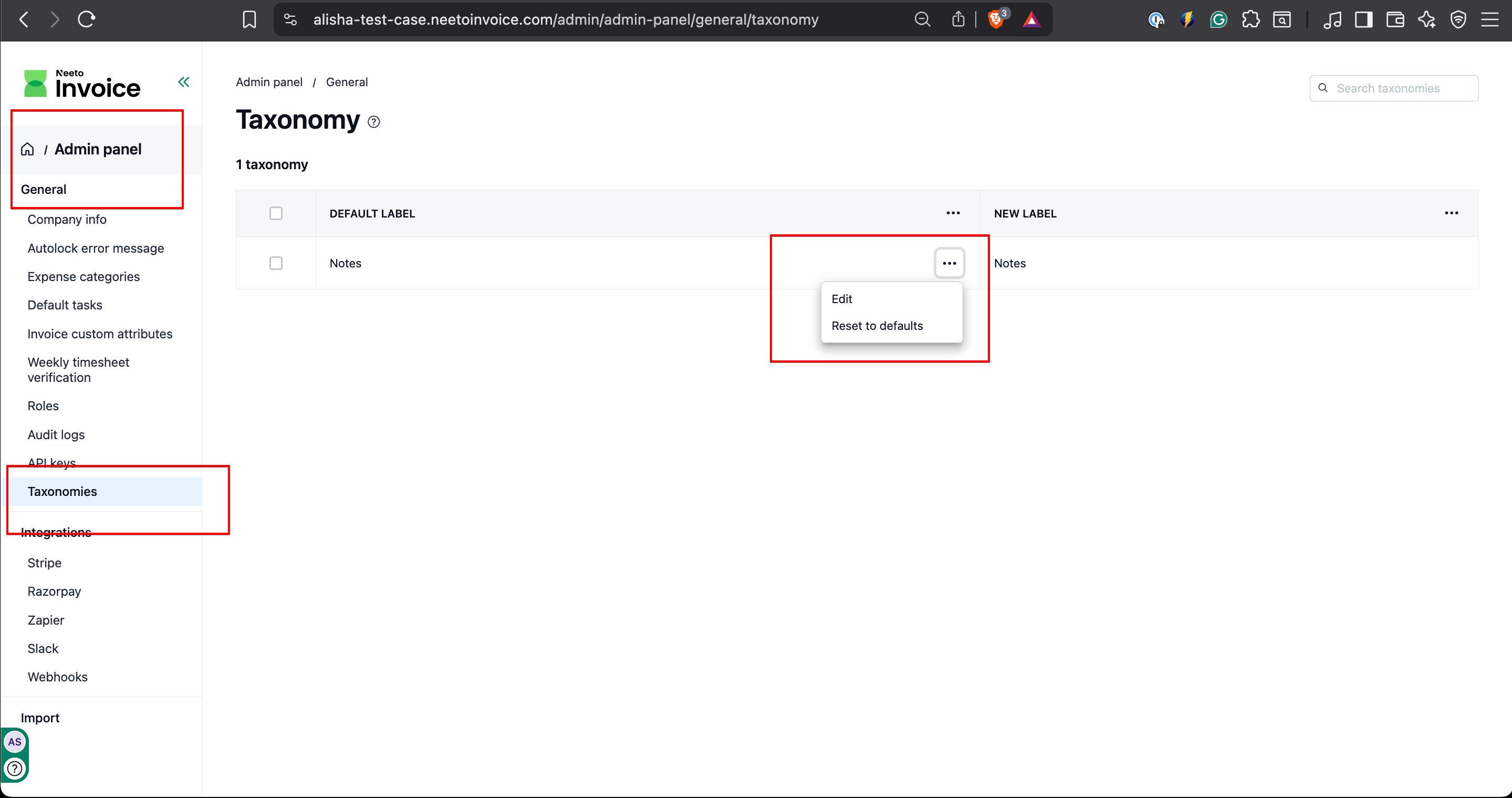NeetoInvoice supports customising the standard terms used in your invoicing process. Currently, NeetoInvoice supports changing the term Notes to a custom value. To do this, follow the steps below.
Go to the Admin panel in the navigation bar on the left hand side.
Click Taxonomy under General.
Click the three-dot menu next to Notes.
Click Edit.
Type in the New label.
Click the Save changes.