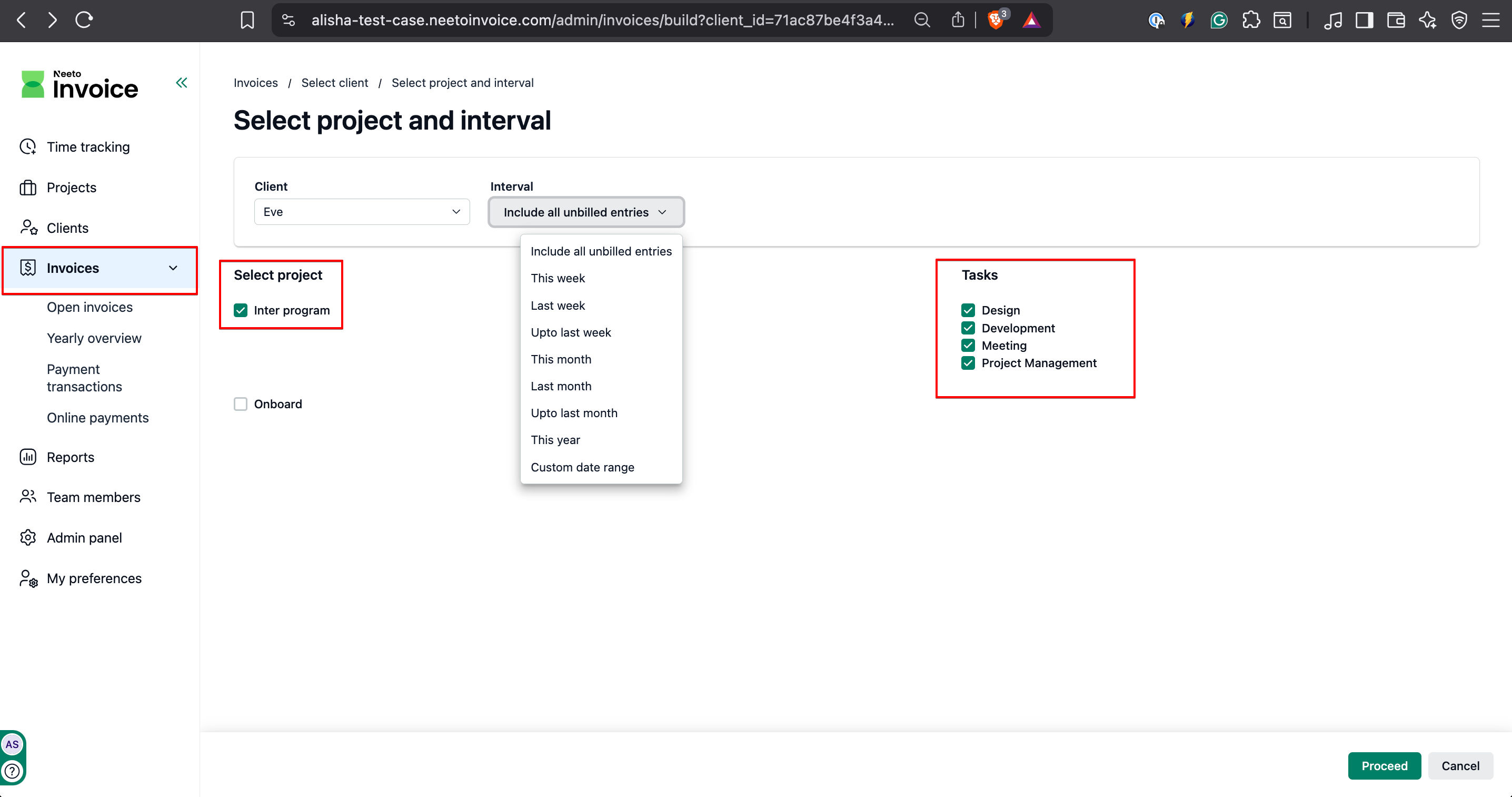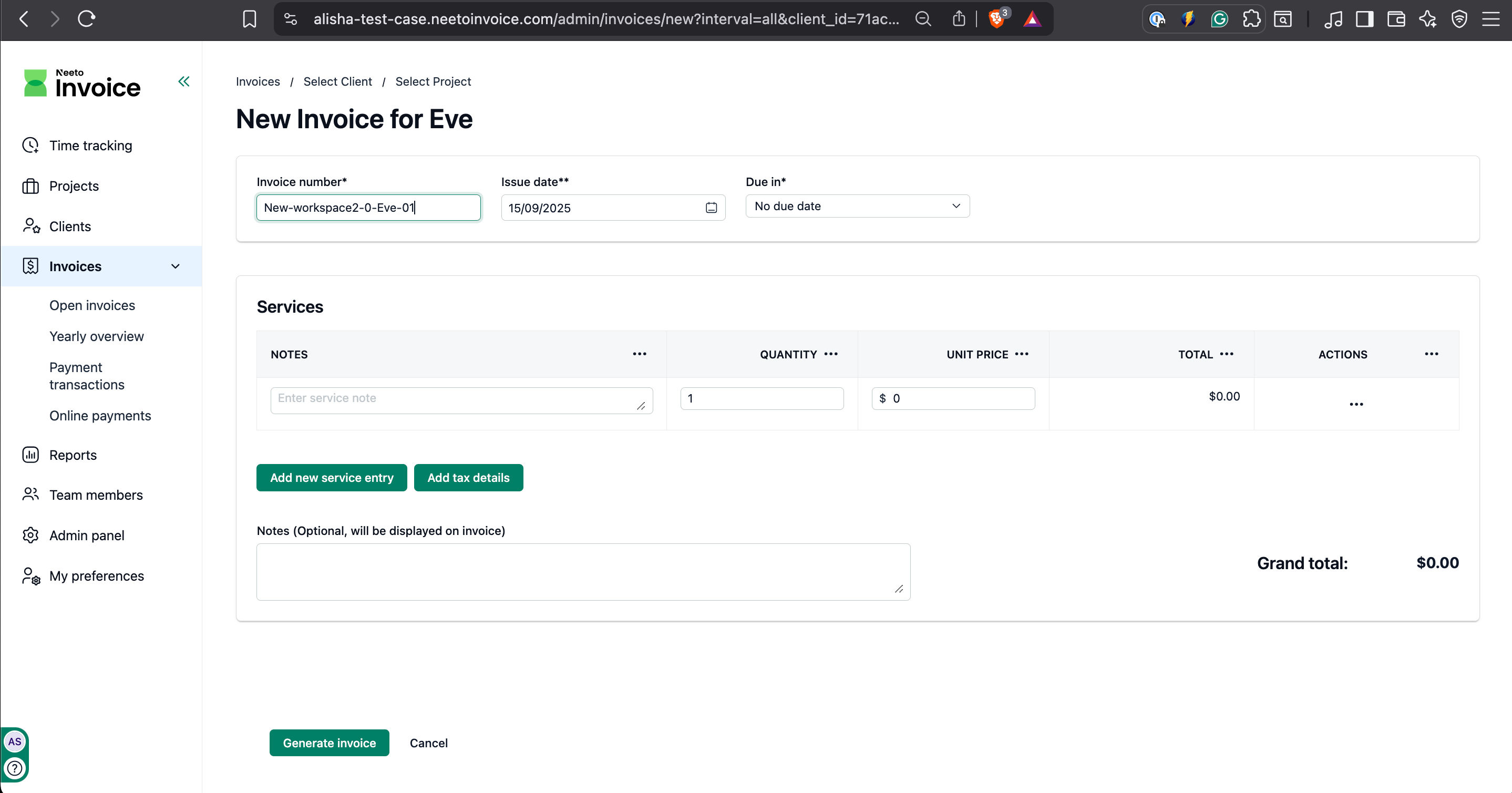To generate an invoice, follow the steps below.
Navigate to the Invoices page from the side menu.
Click Add new invoice button at the top of the page.
Select the client for whom you want to generate an invoice.
-
Select the time interval for the invoice. Only time entries recorded during this interval will be included.
Select the project and the tasks that you wish to include in the invoice.
Click Proceed.
Once you are on the new invoice page, you can make changes to the invoice as per your wish. You can change the Invoice number, Issue date, Due in date.
You can also add a Service entry or a Tax entry by scrolling towards the bottom of the page and by clicking on the Add new service entry button.
-
Click Generate invoice button at the bottom of the page.