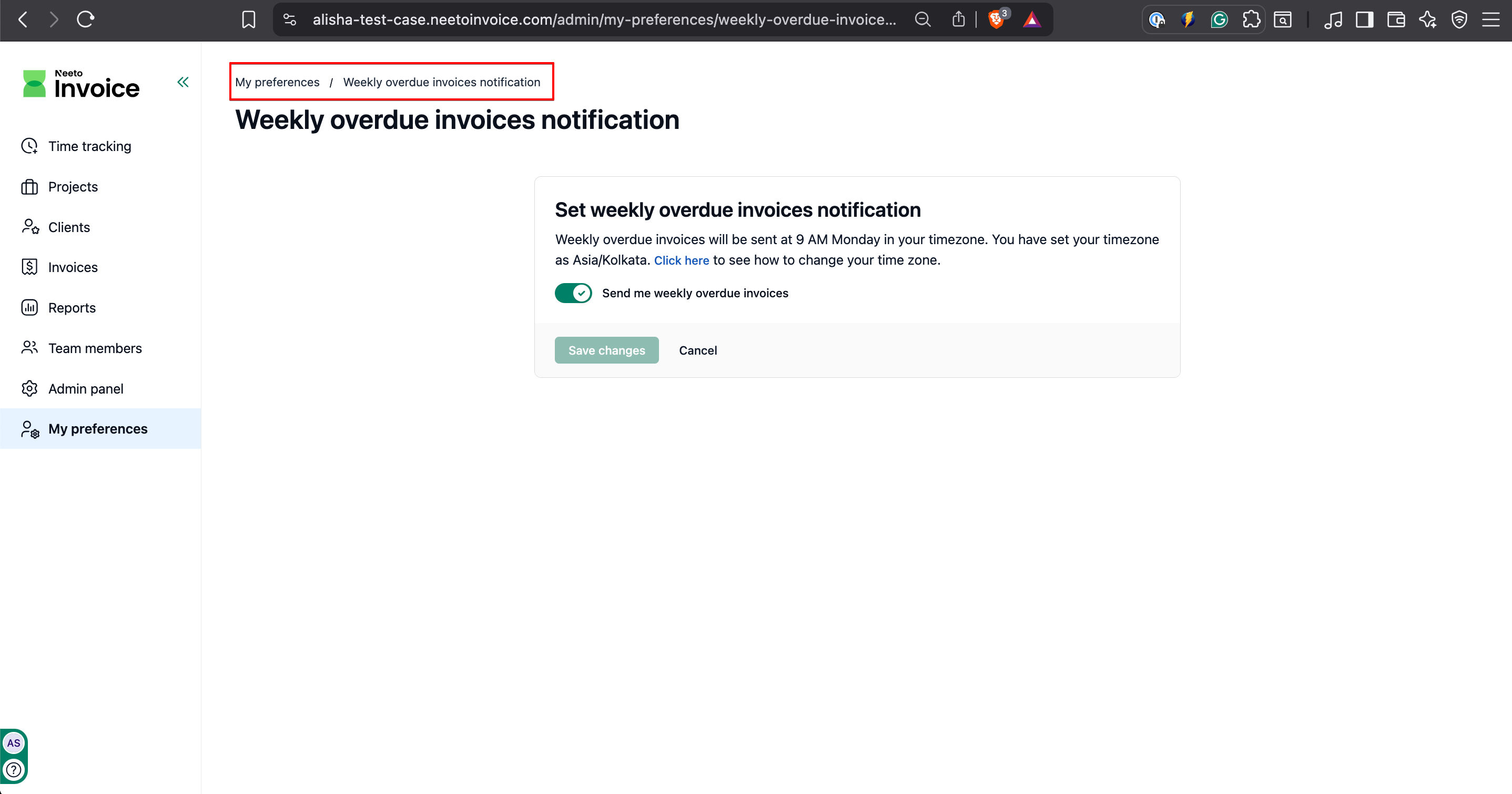NeetoInvoice lets you know the invoices that are overdue, on a weekly basis, by email. Emails are sent at 9 AM every Monday in your timezone.
Click on My preferences in the left side pane of the dashboard.
Click on Weekly overdue invoices notification.
By default , Send me weekly overdue invoices will be enabled.
You can disable it as required.
Click Save changes.